Reference - User System Permissions
This document describes the different system permissions that may be granted to Standard user accounts in AppliTrack. The impact of granting each permission is also described.
User accounts in AppliTrack can take on different types (or roles) according to the actions and information that should be available. The Standard type is the most commonly used and the only account type for which specific permissions may be designated. The SuperUser (and HRAdmin an AppliTrack Consortium) account type is automatically granted permission to all information and activities within AppliTrack (with the exception of controlling other User accounts). RoutingsOnly accounts can be granted no additional application or system permissions other than what is made available through their designated Routings and shared folders.
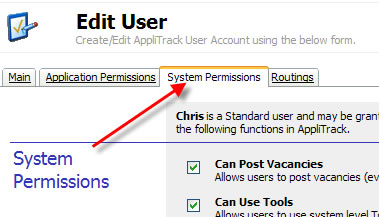 All user permissions can be viewed and controlled from the "System Permissions" tab - visible when editing an individual user account.
All user permissions can be viewed and controlled from the "System Permissions" tab - visible when editing an individual user account.
The following list describes the available System Permissions and their meaning.
- Can Post Vacancies
-
Allows a user to create and edit all vacancies and all posting templates (everything in the Job Postings tab).
Granting this permission to a user also allows them to act as a Final Approver of requisitions.
- Can Use Tools
- Allows a user to use system level Tools (everything in the Tools tab). This includes the "Modify Files", "Drop Inactive" and "Drop Incomplete" operations.
- Can Use Setup
- Allows a user to control system tables (everything in the Setup tab).
- Can Send Form Invitations
- Allows a user to deliver eForms - reference surveys, standard forms, interview questionnaires - to different recipients. Recipients may include applicants, other users, and other email addresses. Denying a user of this permission will not prohibit them from completing a form they've been invited (from another user) to complete.
- Can Submit Requisitions
- Allows a user to submit requisitions.
- Can Approve Requisitions
- Allows a user to act as an approver of Requisitions. A user that does not also have the Can Post Vacancies permission will not be allow3ed to act as a "Final Approver" of requisitions.
- Can Inactivate Applicants
- Allows a user to change an applicant's status to inactive through the use of the Applicant NotePad.
- Can View Action History
- Allows a user to view the full action history (actions taken by other users) when viewing a list of applicants.
- Can View Inactive Postings
- Allows a user to view job postings that are not currently active. This includes viewing the inactive jobs for which applicants have applied.
- Can Forward Applications
- Allows a user to forward applications to other users. A user that has been forwarded an application automatically has permission to view that application, even if other application permissions (category, location, etc.) would not allow.
- Can Mark With Notes
- Allows a user to mark applications with notes.
- Can Schedule Interviews
- Allows a user create and modify interview series. Users with this permission may also:
- add applicants to existing series in which they are a participant
- add and edit questionnaires that are associated with the series
- change the AppliTrack users that participate in a series
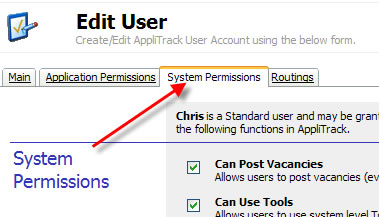 All user permissions can be viewed and controlled from the "System Permissions" tab - visible when editing an individual user account.
All user permissions can be viewed and controlled from the "System Permissions" tab - visible when editing an individual user account.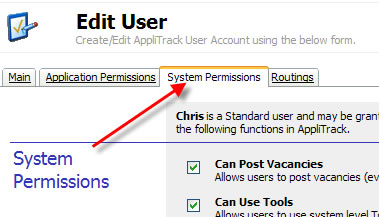 All user permissions can be viewed and controlled from the "System Permissions" tab - visible when editing an individual user account.
All user permissions can be viewed and controlled from the "System Permissions" tab - visible when editing an individual user account.